Kerala Plus One Computer Application Notes Chapter 1 Fundamentals of Computer
Data and Information
Data: It represents raw facts and figures. It may be a number, string(combination of characters), etc.
Eg: Alvis, 6, First
Information: It is meaningful and processed form of data
Eg: Alvis aged 6 years is in first standard.
Data Processing: Data processing is defined as a series of actions or operations that converts data into useful information.
Data processing phases (6)
- Capturing data – In this step acquire or collect data from the user to input into the computer.
- Input – It is the next step. In this step appropriate data is extracted and feed into the computer.
- Storage – The data entered into the computer must be stored before starting the processing.
- Processing/Manipulating data – It is a laborious work. It consists of various steps like computations, classification, comparison, summarization, etc. that converts input into output.
- Output of information – In this stage, we will get the results as information after processing the data.
- Distribution of information – In this phase the information(result) will be given to the concerned persons/computers.
Functional units of computer
A computer is not a single unit but it consists of many functional units(lntended to perform jobs) such as Input unit, Central Processing Unit(ALU and Control Unit), Storage (Memory) Unit and Output Unit.
1. Input Unit: Its aim is to supply data (Alphanumeric, image , audio, video, etc.) to the computer for processing. The Input devices are keyboard, mouse, scanner, mic, camera, etc
2. Central Processing Unit (CPU): It is the brain of the computer and consists of three components
Arithmetic Logic Unit(ALU) – As the name implies it performs all calculations and comparison operations.
Control Unit(CU) – It controls the overall functions of a computer.
Registers – It stores the intermediate results temporarily.
3. Storage Unit(Memory Unit): A computer has huge storage capacity. It is used to store data and instructions before starts processing. Secondly, it stores the intermediate results and thirdly it stores information(processed data), that is the final results before send to the output unit(Visual Display Unit, Printer, etc)
Two Types of the storage unit
i. Primary Storage alias Main Memory: It is further be classified into Two- Random Access Memory(RAM) and Read-Only Memory(ROM). The one and only memory that the CPU can directly access is the main memory at a very high speed. It is expensive hence storage Capacity is less. RAM is volatile (when the power is switched off the content will be erased) in nature but ROM is non-volatile (It is permanent)
ii. Secondary Storage alias Auxiliary Memory: Because of the limited storage capacity of primary memory its need arises. When a user saves a file, it will be stored in this memory hence it is permanent in nature and its, capacity is huge.
Eg: Hand Disc Drive(HDD), Compact Disc(CD), DVD, Pen Drive, Blu Ray Disc etc.
4. Output Unit: After processing the data we will get information as result, that will be given to the end user through the output unit in a human-readable form. Normally monitor and printer are used.
Computer: It is an electronic machine used to perform tasks based upon set of instructions and produce results at a high degree of accuracy and speed.
Advantages of computer:
- Speed – It can perform operations at a high speed.
- Accuracy – It produces result at a high degree of accuracy.
- Diligence – Unlike human beings, a computer is free from monotony, tiredness, Jack of concentration etc. We know that it is an electronic machine. Hence it can work hours without making any errors.
- Versatility – It is capable of performing many tasks. It is useful in many fields.
- Power of Remembering – A computer consists of huge amount of memory. So it can store and recall any amount of information without delay. Unlike human beings it can store huge amount of data and can be retrieved whenever the need arises.
Disadvantages of computer
- No. IQ: It has no intelligent quotient. Hence they are slaves and human beings are the masters. It can’t make its own decisions.
- No feelings: Since they are machines they have no feelings and instincts. They can perform tasks based upon the instructions given by the humans (programmers).
Number System: It is a systematic way to represent numbers in different ways. Each number system has its own Base, that is a number and that number of symbols or digits used.
The various number systems are given below:
Most Significant Digit (MSD): The digit with the most weight is called MSD. MSD is also called Left Most Digit(LMD)
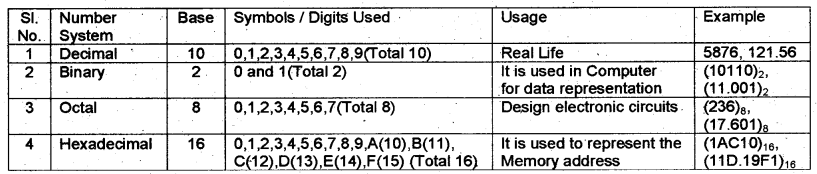
Least Significant Digit (LSD): The digit with the least weight is called LSD. LSD is also called Right Most Digit(RMD)
Eg:
1) 106 : Here MSD : 1 and LSD : 6
2) 345.78: Here MSD : 3 and LSD : 8
A Binary Digit is also called a bit.
The weight of each digit of a number can be represented by the power of its base.
Number conversions
In general, to convert a decimal number into another number system(binary or octal or hexadecimal) do the following
Divide the number successively by the base of the number system do you want to convert and write down the remainders from bottom to top.
To convert a decimal fraction into another number system .multiply the number by the base of the number system do you want to convert then integer part and fractional part are separated again multiply the fractional part by the base and do the steps repeatedly until the fractional part becomes zero. Finally, write down the integer part from top to bottom.
Decimal to Binary: Divide the number by the base 2 successively and write down the remainders from bottom to top.

Decimal fraction to binary
multiply the number by the base 2 then the integer part and fractional part are separated again multiply the fractional part by the base 2 and do the steps repeatedly until the fractional part becomes zero.
Finally, write down the integer part from top to bottom.
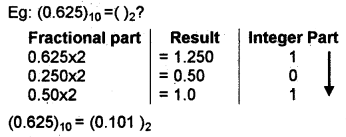
Decimal to Octal: Divide the number by the base 8 successively and write down the remainders from bottom to top.
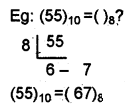
Decimal fraction to octal
multiply the number by the base 8 then integer part and fractional part are separated again multiply the fractional part by the base 8 and do the steps repeatedly until the fractional part becomes zero.
Finally write down the integer part from top to bottom.
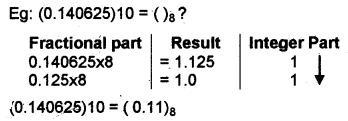
Decimal to Hexadecimal: Divide the number by the base 16 successively and write down the remainders from bottom to top.
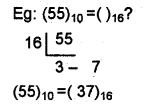
Decimal fraction to hexadecimal
multiply the number by the base 16 then integer part and fractional part are separated again multiply- the fractional part by the base 16 and do the steps repeatedly until the fractional part becomes zero. Finally write down the integer part from top to bottom.
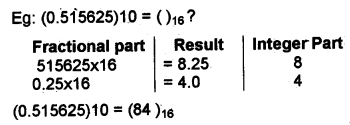
Converting a number from any number system into decimal: For this multiply each digit by its corresponding weight and sum it up.
Binary to decimal conversion: For this multiply each bit by its corresponding weight and sum it up. The weights are power of 2.

Octal to decimal conversion: For this multiply each bit by its corresponding weight and sum it up. The weights are the power of 8.
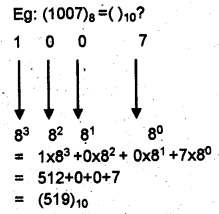
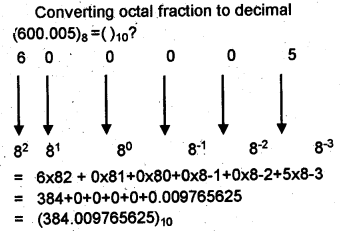
Hexadecimal to decimal conversion: For this multiply each bit by its corresponding weight and sum it up. The weights are the power of 16.
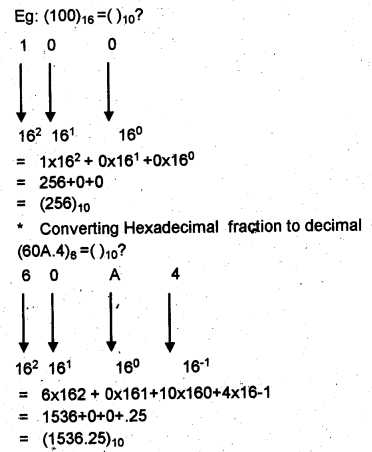
Octal to binary conversion: Convert each octal digit into its 3-bit binary equivalent.
Consider the following table
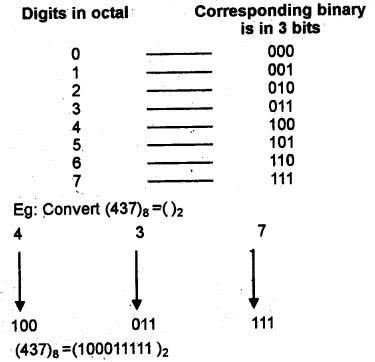
Hexadecimal to binary conversion: Convert each Hexadecimal digit into its 4-bit binary equivalent.
Consider the following table
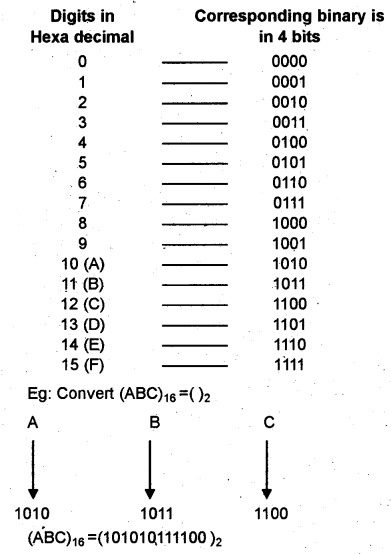
Binary to octal conversion
Divide the binary number into groups of 3 bits starting from the right to left(But in the fractional part start dividing from left to right). Insert necessary zeros in the left side(or right side in the case of fractional part)if needed and write down the corresponding octal equivalent.
Eg: (10100110)2= ()8?
Insert one zero in the left side to form 3 bits group
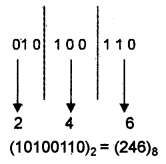
Binary to Hexadecimal conversion
Divide the binary number into groups of 4 bits starting from the right to left (But in the fractional part start dividing from left to right). Insert necessary zeros in the left side(or right side in the case of fractional part) if needed and write down the corresponding Hexadecimal equivalent.
Eg: (100100110)2 = ()16?
Insert 3 zeros in the left side to form 4 bits group
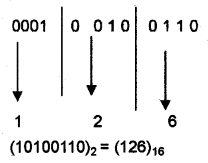
Octal to Hexadecimal conversion
First, convert an octal number into binary, then convert this binary into hexadecimal
Eg: Convert (67)8 = ( )16
Step I. First, convert this number into the binary equivalent for this do the following:
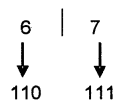
Step II. Next, convert this number into the hexadecimal equivalent for this do the following.
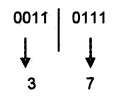
So the answer is (67)8 = (37)16
Hexadecimal to octal conversion
First convert Hexadecimal to binary, then convert this binary into 0ctal
Eg: Convert (A1)16 = ()8?
Step I. First convert this number into the binary equivalent. For this do the following
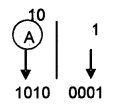
Step II. Next convert this number into octal equivalent. For this do the following.
So the answer is (A1)16 = (241)8
Data representation: The data stored in the computer memory is in the form of binary.
Representation of integers
There are three ways to represent integers on computers. They are as follows:
- Sign and Magnitude-Representation (SMR)
- 1’s Complement Representation
- 2’s Complement Representation
1) SMR: Normally a number has two parts sign and magnitude.
eg: Consider a number +5. Here + is the sign and 5 is the magnitude. In SMR the Most Significant Bit (MSB) js used to represent the sign. If MSB is 0 sign is +ve and MSB is 1 sign is -ve.
eg: If a computer has word size is 1 byte then +5 is represented as 0 0 0 0 0 1 0 1
-5 is represented as 1 0 0 0 0 1 0 1
Here MSB is used for a sign then the remaining 7 bits are used to represent magnitude. So we can represent 27 = 128 numbers. But there are negative and positive numbers. So 128 + 128 = 256 number. The numbers are 0 to +127 and 0 to -127. Here zero is repeated. So we can represent 256 – 1 = 255 numbers.
2) 1’s Complement Representation: To get the 1’s complement of a binary number, just replace every 0 with 1 and every 1 with 0. Negative numbers are represented using 1’s complement but +ve number has no 1’s complement.
eg: To find the 1 ’s complement of -21 + 21 = 0 0 0 1 0 1 0 1
To get the 1’s complement change all 0 to 1 and all 1 to 0.
-21 = 11101010
1’s complement of -21 is 1 1 1 0 1 0 1 0
Eg: 2) Find the 1’s complement of +21
Positive numbers are represented by using SMR.
+21 = 0 0 0 1 0 1 0 1 (No need to take the 1’s complement)
3) 2’s Complement Representation: To get the 2’s complement of a binary number, just add 1 to its 1’s complement +ve number has no 2’s complement.
eg:- To find the 2’s complement of -21
+21 = 0 0 0 1 0 1 0 1
First take the 1 ’s complement for this change all 1 to 0 and all 0 to 1
-21 = 1 1 1 0 1 0 1 0
Then add 1 = 1 1 1 0 1 0 1 1
2’s complement of -21 is 1 1 1 0 1 0 1 1
b) Representation of floating point numbers.
A real number consists of an integer part and fractional part and represent by using Exponent and Mantissa method. This method is also used to represent too big numbers as well as too small numbers.
Eg: .0000000000000000000000001 can be represented easily as 1 × 10-25. Here 1 is the Mantissa and -25 is the exponent.
A computer with 32 bit word length is used 24 bits for mantissa and the remaining 8 bits used to store exponent.
1. Representation of characters,
a) ASCII(American Standard Code for Information Interchange): It is 7 bits code used to represent alphanumeric and some special characters in computer memory. It is introduced by the U.S. government. Each character in the keyboard has a unique number.
Eg: ASCII code of ‘a’ is 97, when you press ‘a’ on the keyboard, a signal equivalent to 1100001 (Binary equivalent of 97 is 1100001) is passed to the computer memory. 27 = 128, hence we can represent only 128 characters by using ASCII. It is not enough to represent all the characters of a standard keyboard.
b) EBCDIC(Extended Binary Coded Decimal Interchange Code): It is an 8 bit code introduced by IBM(International Business Machine). 28 = 256 characters can be represented by using this.
c) ISCII(Indian Standard Code for Information Interchange): It uses 8 bits to represent data and introduced by the standardization committee and adopted by the Bureau of Indian Standards(BIS).
d) Unicode: The limitations to store more characters is solved by the introduction of Unicode. It uses 16 bits so 216 = 65536 characters (i.e, world’s all written language characters) can store by using this.
Representation of audio, image, and video: Various methods are used to represent an image, audio and video data. A file (image or audio or video) consists of two parts header information (such as file name, its size, format etc.) and image data(a compressed form of value pixels intensity). Image file formats are JPEG (Joint Picture Experts Group) Format, BMP (Bitmap), TIFF (Tagged Image File Format), GIF(Graphics Interchange Format), PNG (Portable Network Graphic).
Audio File formats are WAV,MP3,MIDI,AIFF etc.
Video File formats AVI, JPEG2, WMV etc.
