Kerala Plus One Computer Application Chapter Wise Questions Chapter 9 Internet
Plus One Computer Application Internet 1 Mark Questions and Answers
Question 1.
A network of smaller networks that exists all over the world is called _______.
Answer:
Internet
Question 2.
ARPANET means ______.
Answer:
Advanced Research Projects Agency Network.
Question 3.
Odd one out.
a) Internet explorer
b) Mozilla
c) Netscape navigator
d) Windows explorer
Answer:
d) Windows explorer, the others are browsers.
Question 4.
Odd man out.
a) Word
b) Excel
c) Power Point
d) Mosaic
Answer:
d) Mosaic. It is a browser, others are MS Office packages.
Question 5.
The interface between user and computer hardware is called operating system then what about the interface between user and internet (www)?
Answer:
Browser.
Question 6.
With the help of this the user can search informations provided on the internet. What is it ?
Answer:
Browser .
Question 7.
Benhur wants to navigate through the web pages from the following which will help him?
a) A browser
b) MS Word
c) Tally
d) Paint
Answer:
a) A browser.
Question 8.
I am a piece of software. With the help of me a user can search information from the internet and navigate through the web pages. Who am I ?
Answer:
Browser.
Question 9.
Anil told you that he was browsing at that time. From the following choose the right one.
a) He was visiting a website
b) He was reading a book
c) He was watching TV
d) He was sleeping.
Answer:
a) He was visiting a website. The process of visiting a website is called browsing.
Question 10.
_____ is a popular browser commonly used in windows operating system.
a) Mozilla
b) Netscape navigator
c) Mosaic
d) Internet explorer
Answer:
d) Internet Explorer.
Question 11.
_____ browser is commonly used in Linux.
a) Internet explorer
b) Moziila
c) Netscape navigator
d) Mosaic
Answer:
b) Moziila.
Question 12.
Mr. Asokan wants to go the previous page. From the following which option will help him?
a) Back button
b) Refresh
c) Favorites
d) Stop
Answer:
a) Back button.
Question 13.
While navigating through a website, sita wants to go back to the home page. From the following which will heip her ?
a) Refresh
b) Search
c) Home
d) Mail
Answer:
c) Home.
Question 14.
While surfing a website, Joyson.wants to play music or video. Which button will help him?
a) Home
b) Search
c) Media
d) Mail
Answer:
c) Media.
Question 15.
Aumima wants to know the websites that her brother had visited last week? From the following which will help her?
а) Media
b) History
c) Mail
d) Search
Answer:
b) History .
Question 16.
While browsing, the internet connection is lost so you want to reload the web page. Which will help for this?
a) Refresh
b) Stop
c) Media
d) Edit
Answer:
a) Refresh.
Question 17.
The address bar is also known as ______.
а) URL
b) UDL
c) KRL d)
None of these
Answer:
a)URL.
Question 18.
You want to add and organize a website to a list. Which will help for this?
a) Favorites
b) search
c) Back
d) mail
Answer:
a) Favorites.
Question 19.
How can it possible to understand that the browser is retrieving data?
a) Access indicator icon animates
b) From the refresh button
c) From the back button
d) None of these
Answer:
a) Access indicator icon animates.
Question 20.
The progress of the data being downloaded indicates by the _______.
a) Address bar
b) Progression bar
c) Status bar
d) None of these
Answer:
c) Status Bar.
Question 21.
Baby wants to download a file. The time needed for that depends on the _______ of the file.
a) Size
b) Place
c) Type
d) None of these
Answer:
a) Size.
Question 22.
the following which option will help him for that?
a) Copy
b) Page setup
c) Search
d) Media
Answer:
Page setup.
Question 23.
Mr. Franco’s e-mail id is [email protected]. He wants to connect this page fastly. From the following which will help him.
a) Favorite
b) Search
c) Refresh
d) Media
Answer:
a) Favorite.
Question 24.
Mrs. Janaki purchased a product through online and payment was given by credit card. She wants to protect the information about the credit card. How can it be possible from the following?
а) Security
b) Favorite
c) Media
d) Content
Answer:
a) Security.
Question 25.
Odd man out.
a) www.google.com
b) www.yahoo.com
c) www.altavista.com
d) www.stmaryshss.com
Answer:
d) www.stmaryshss.com, the others are search engines.
Question 26.
Alvis got email about some products without his consent. Which type of email is this ?
Answer:
Spam.
Question 27.
What is the primary thing you have needed to sent an email to your friend?
Answer:
You have need an email id (address).
Question 28.
There is a PTA meeting in your school in the next month. The school authorities want to send the in-vitation to the parents. Which field of the message structure will help for this?
Answer:
CC or bcc.
Question 29.
You want to send an invitation to your friends. But the friends should not know that the same invitation is send by you to others also. Which field of the message structure will help you?
Answer:
bcc.
Question 30.
Mr. Lijo wants to send his photograph to his friend by email. Which feature will help him for this?
Answer:
Attachment feature.
Question 31.
You got some pictures pf Jesus Christ through email from one of your friends. You want to send this pic-tures to your brother. What button will help you for this?
Answer:
Forward button .
Question 32.
You got an email from your father working abroad. You want to send an email without typing his email id. Which button will help you for this?
Answer:
Reply button.
Question 33.
You got an email from an Insurance Company you want to store their email id which feature will help you for this?
Answer:
We can add address to Address Book.
Question 34.
Who proposed the idea of www.
Answer:
Tim Berners Lee.
Question 35.
The protocol for internet communication is
Answer:
TCP/IP protocol.
Question 36.
A short distance wireless Internet access method is
Answer:
Wi-Fi.
Question 37.
Give an example for an e-mail address.
Answer:
[email protected].
Question 38.
Which of the following is not a search engine ? (roses a<6)3S3(oro)1§36ffi(0)1(o8 search engine ©ragpero®”nflxra?
a) Google
b) Bing
c) Facebook
d) Ask
Answer:
c) Facebook
Question 39.
Name the protocol used for e-mail transmission across Internet.
Answer:
Simple Mail Transfer Protocol(SMTP).
Question 40
Name three services over Internet.
Answer:
1 www, search engine, E-mail.
Question 41.
Each document on the web is referred using ______.
Answer:
Uniform Resource Locator(URL).
Question 42.
The small text files used by browsers to remember our email id’s, user names, etc are known as _______.
Answer:
Cookies.
Question 43.
The act of breaking into secure networks to destroy data is called hacking.
Answer:
Black hats.
Question 44.
Who introduced the term, www?
Answer:
Tim Berners Lee.
Question 45.
_________ is a software used for removing worms and trojans.
Answer:
Anti virus.
Question 46.
Which among the following communication technologies is the slowest ?
a) Bluetooth
b) Wi-Fi
c) Wi-MAX
d) Satellite link
Answer:
a) Bluetooth (upto 1 Mbps).
Question 47.
Consider the relation given below.
Social network : facebook.com. Which among the following share a similar relationship as the above?
a) micro blog : blogger.com
b) social blog : twitter.com
c) Content community: youtube.com
d) internet forum : linkedin.com
Answer:
c) content community : youtube.com.
OR
b) Social blog : twitter.com .
Question 48.
Pick the odd one out
a) Virus
b) Trojan horse
c) Wikis
d) Worm
Answer:
c) Wikis.
Question 49.
Pick the odd one out.
a) Wikis
b) Face book
c) Twitter
d) e-mail
Answer:
d) e-mail.
Question 50.
Who is known as the father of Internet?
a) Vint cerf
b) Charles Babbage
c) Tim Berners Lee
d) Alan Turing
Answer:
a) Vint cerf.
Question 51.
Who proposed the idea of World Wide Web?
Answer:
Tim Berners Lee.
Question 52.
Which one of the following is NOT a web browser?
a) Mozilla Firefox
b) Google
c) Internet Explorer
d) Opera
Answer:
b) Google. It is a search engine.
Question 53.
Which one of the following is NOT a search engine?
a) Google
b) Bing
c) Face Book
d) Ask
Answer:
c) Face book.
Question 54.
Which one of the following statement is NOT true about e-mail?
a) E-mail is environment friendly as it do not use paper.
b) E-mail provides provision to attach text, audio, video and graphics.
c) E-mail will not spread any kind of viruses.
d) E-mail can be used to send same message to many recipients simultaneously.
Answer:
c) E-mail will not spread any kind of viruses.
Plus One Computer Application Internet 2 Marks Questions and Answers
Question 1.
What is a browser ?
Answer:
A browser is a piece of software that acts as an interface between the user and the internal working of the internet. With the help of a browser the user can search information on the internet and it allows user to navigate through the web pages. The different browsers are
- Microsoft internet explorer
- Mozilla
- Netscape Navigator
- Mosaic
- Opera
Question 2.
While walking on the road, Simran saw a notice board contains a text “Browsing” in front of a shop. What is Browsing?
OR
Roopa’s mother told you that Roopa is browsing in her room. What is browsing?
Answer:
The process of visiting the websites of various companies, organization, government, individuals etc is called internet browsing or surfing with the help of a browser software we can browse websites.
Question 3.
How can we know that the browser is working or not ?
Answer:
The access indicator icon on the right corner of menu bar animates (rotates), when the browser is retrieving data or working. It is static when the browser is not working.
Question 4.
Mr. Anirudhan wants to visit the website of Manorama. Their website address is www. manoramaonline.com. How can it be possible?
Answer:
To visit the website of manorama. Anirudhan has to type “www.manoramaonline.com” in the address bar and press the enter key or use the go button. Then the home page of manorama will display. Sometimes while typing the website address on the browser automatically searches and display the home page.
Question 5.
The education Dept, of Govt, of Kerala declared SSLC results and it is available on the internet your friend wants to save the result in his computer. Help him to do so.
Answer:
To save the result in his computer to a file by using the ‘save’ or’ save as’ option of the file menu. When click this option a dialog box will appear then specify the folder whereas the file has to be saved using the dialog box and click OK. To save an image right click on the image, a pop up menu will appear then choose the save option give a name and press OK.
Question 6.
Discuss the steps to download a file from the website.
Answer:
To download a file from the website click on the link or button provided in the web page, then a dialog box will display. Enter the file name and specify the folder to which the file is to be saved. Then click save button then a window showing the progress of the downloading.
Question 7.
What is a Spamming?
Answer:
Sending an email without recipient’s consent to pro-mote a product or service is called spamming. Such an email is called a spam.
Question 8.
What do you mean by an ‘always on’ connection?
Answer:
Wired broadband connection is called ‘always on’ connection because it does not need to dial and connect
Question 9.
What is a blog?
Answer:
Conducting discussions about particular subjects by entries or posts. The posts appeared in the reverse chronological order means the most recent post appears first.
Eg. Blogger.com, WordPress.com, hsslive.com etc,
Question 10.
What do you mean by phishing..
Answer:
It is an attempt to get others information such as usenames, passwords, bank a/c details etc by acting as the authorized website. Phishing websites have URLs and home pages similarto their original ones • and mislead others , it is called spoofing.
Question 11.
What is quarantine?
Answer:
When you start an anti virus program and if any fault found it stops the file from running and stores the file in a special area called Quarantine (isolated area) and can be deleted later.
Question 12.
Compare intranet and extranet.
Answer:
A private network inside a company or organisation is called intranet and can be accessed by the company’s personnel. But Extranet allows vendors and business partners to access the company resources.
Question 13.
What are wikis?
Answer:
In this we can give our contributions regarding various topics and others can watch and edit the content. So incorrect information, advt., etc. are removed quickly.
Eg. www.wikipedia.org.
Question 14.
What is fire wall?
Answer:
It is a system that controls the incoming and out going network traffic by analyzing the data and then provides security to the computer network in an organization from other network(internet)
Question 15.
What are the advantages of Wi-Fi network?
Answer:
Line of sight between device is not required
Data transmission speed up to 57 Mbps
It can connect more number of devices
Used for communication up to 375 ft.
Nowadays this technology is used to access internet in Laptops, Desktops, tablets, Mobile phones etc.
Plus One Computer Application Internet 3 Marks Questions and Answers
Question 1.
The application form of Kerala entrance exam can be downloaded from the official website of Kerala govt. What do you mean by downloading?
Answer:
Downloading is the transfer of files or data from one computer to another usually from a server computer to a client computer. The time required to download the file depends on the size of the file.
The files may be text, graphics, program, movies, music etc. To download a file click on the link or button provided in the web page and specify the folder and filename and there is a window that shows the progress of the file being downloaded.
Question 2.
To apply minority scholarship, a student has to enter his details online, take a printout of this web page then send the application form with this printout to the authorities. Explain how to take a printout of a web page ?
Answer:
To print a web page either select the print command from file menu or use the print button on the standard tool bar. Page setup option is provided in the file menu. It helps to specify the paper size, margins header and footer and also the page orientation. The print preview option helps .to view how the page will look after printing.
Question 3.
Mr. Franco’s e-mail id is [email protected]. He wants to connect this page fastly and he visited regularly. How can it possible?
Answer:
Mr. Franco regularly visited this site to visit this site he has to type the address repeatedly every time. It is a laborious work and it can be avoided if he marks the particular address as favorite. A favorite is a link to a web page. So that he can access that page faster. To do this click add to favorite option then a dialog box appears that asks for a name for the favorite. To make the web page available offline, then ‘Make available offline’ option has to be checked.
Question 4.
Match the following
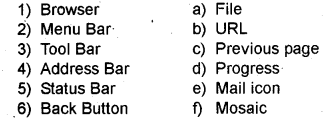
Answer:
1) f
2) a
3) e
4) b
5) d
6) c
Question 5.
Noby accessing internet by using a dial up connection and manu using a direct connection. What is the difference between these two?
Answer:
There are two ways to connect to the internet. First one dialing to an ISP’s computer or with a direct connection to an ISP.
1) Dial up Connection : Here the internet connection is established by dialing into an ISP’s computer and they will connect our computer to the internet. It uses Serial Line Internet Protocol (SLIP) or Point to Point Protocol (PPP). It is slower and has a higher error rate.
2) Direct connection : In direct connection there is a fixed cable or dedicated phone line to the ISP. Here it uses ISDN (Integrated Services Digital Network) a high speed version of a standard phone line. Another method is leased lines that. uses fibre optic cables. Digital Subscribers Line (DSL) is another direct connection, this uses copperwires instead of fibre optic for data transfer. Direct connection provides high speed internet connection and error rate is less.
Question 6.
Explain the different steps happened in between user’s click and the page being displayed.
Answer:
1) The browser determines the URL selected.
2) The browser asks the DNS for URLS corresponding IP address (Numeric address)
3) The DNS returns the address to the browser.
4) The browser makes a TCP connection using the IP address.
5) Then it sends a GET request for the required file to the server.
6) The server collects the file and send it back to the browser.
7) The TCP connection is released.
8) The text and the images in the web pages are displayed in the browser.
Question 7.
You wish to visit the website of your school. Name the software required. Which software is available with Windows for this purpose ? Give names of other such software.
Answer:
Browsing software or Browser. The browsers are:
- Netscape Navigator
- Internet Explorer
- Mozilla
- Opera
- Mosaic etc.
Question 8.
You want to send a picture drawn using MS paint immediately to your friend. What method will you adopt for this, so that your friend receives it within seconds? Explain the steps to perform this operation.
Answer:
E-mail (Electronic mail) can be used. There is a facility called attachment will help you to send files with E-mail to your friend.
First open your mail box, then take the option to write mail. Fill the email id and subject in the text boxes namely To and Sub respectively. You can type text in the area, given below. Then press the option attachments then select the picture file then press done and press send button.
Question 9.
Suppose you want to collect information regarding ‘Tsunami’ using Internet.
a) Suggest a method for this purpose
b) Explain one method adopted.
Answer:
A browser is a piece of software that acts as an interface between the user and the internal working of the internet. With the help of a browser the user can search information oh the internet and it allows user to navigate through the web pages. The different browsers are
- Microsoft internet explorer
- Mozilla
- Netscape Navigator
- Mosaic.
- Opera
Question 10.
Write short notes on
a) mobile broadband
b) Wi-MAX
Answer:
a) Mobile broadband : Accessing Internet using wireless devices like mobile phones, tablet, USB dongles, etc.
b) Wi MAX (Wireless Microwave Access): It uses micro waves to transmit information across a network in a range 2 GHz to 11 GHz over very long distance.
Question 11.
Compare blogs and microblogs.
Answer:
Blogs: Conducting discussions about particular subjects by entries or posts. The posts appeared in the reverse chronological order means the most recent post appears first.
Eg. Blogger.com, hsslive.com etc.
Microblogs : It allows users to exchange short messages, multi media files etc.
Eg. www.twitter.com
Question 12.
XYZ engineering college has advertised that its campus is Wi-Fi enabled. What is Wi-Fi? How is the Wi-Fi facility implemented in the campus.
Answer:
Wi-Fi means Wireless Fidelity. It is a wireless technology. Some organisation offers Wi-Fi facility. Here we can connect internet wirelessly over short distance, using Wi-Fi enabled devices.
It uses radio waves to. transmit information across a network in a range 2.4 GHz to 5 GHz in short distance. Nowadays this technology is used to access internet in campuses, hyper markets, hotels by using Laptops, Desktops, tablet, mobile phones etc.
Question 13.
Hoyv does a Trojan horse affect a computer?
Answer:
It appears as a useful software but it is a harmful software and it will delete useful softwares or files in a computer.
Question 14.
What are the guidelines one must follow for using computers over the Internet?
Answer:
Guidelines for using computers over internet
- Emails may contain Viruses so do not open any unwanted emails
- Download files from reputed sources(sites)
- Avoid clicking on pop up Advt.
- Most of the Viruses spread due to the use of USB drives so use cautiously.
- Use firewall in your computer
- Use anti virus and update regularly
- Take backups in a regular time intervals
Question 15.
George needs to prepare for a seminar on ‘Backwaters in Kerala’.
a) Name any search engine through which George can get information about the topic.
b) Explain the working behind the search engines to display the information about the seminar topic.
Answer:
a) Google or Yahoo or Bing or Ask etc…
b) Search engines
By using search engines we will get a variety of information. It is a newly developed tool that helped to search the information on the internet more effectively and easily. Search engines are programs that help people to locate information from crores of website on internet using a database that consists of-references. Users can interact with the search engine through the home page of the search engine. To get the information about artificial intelligence just type this in the box provided for it and click the search button.
Search engines searches by using a particular siearch algorithm then displays the matching documents or web addresses. Search engine use soft wares called spiders or bots to search documents and theirweb addresses. Spiders search the internet using the directions given by the search engines and prepare an index and stores it in a database. The searching algorithm searched this database when the users submits a request and create a web page displaying the matching results as hyperlinks.
Eg: Google, Yahoo, Rediff etc.
Question 16.
Mr. Prasanth has bought a new laptop. He wants to take an Internet connection.
a) Explain him various types of broadband connectivity available in the market.
b) Suggest a web browser for him.
Answer:
a) Different types of Broad band connection are given below.
ISDN, Cable Internet (Asianet), DSL, FTTH, Wi- Max, etc.
b) Micro Soft Internet Explorer, Google Chrome, Netscape Navigator, Mozilla Firefox etc.
Question 17.
We want to connect our computer to the Internet for downloading some image. Explain any two connectivity methods?
Answer:
Types of connectivity
There are two ways to connect to the internet. First one dialing to an ISPls computer or with a direct connection to an ISP.
Question 18.
Today social media over the Internet is very popular.
a) In your opinion, what are the best practices to avoid the issues related to its use?
b) Suppose we need a quick response from the public about the ban of smoking in our state. Which type of social media is the best suited for this purpose?
Answer:
a) Following are the best practices to avoid issues related to social media use.
Avoid uploading personal information like Email address, Telephone number, Address, photos,’ videos etc.
Follow a time table for using this websites hence avoid wasting precious time.
If you upload any files in, Wikis, blogs, etc. can be viewed by all members and also can be downloaded. Avoid posting content that you may regret later.
Set your privacy levels such that who can see your posts and who can share them. The 3 privacy levels are private, friends and public.
b) Microblog (Twitter)
Question 19.
List bad effects if any in using social media.
Answer:
Disadvantages
- Intrusion to privacy : Some people may misuse the personal information.
- Addiction : sometimes it may waste time and money.
- Spread rumours : The news will spread very quickly and negatively.
Plus One Computer Application Internet 5 Marks Questions and Answers
Question 1.
Your younger brother does not know the structure of an email message. Explain the structure of an email message.
Answer:
The email message contains the following fields.
- To : Recipient’s address will be enter here. Multiple recipients are also allowed by using coma.
- CG : Enter the address of other recipients to get a carbon copy of the message.
- bcc : The address to whom blind carbon copies are to be sent. This feature allows people to send copies to third recipient without the knowledge of primary and secondary recipients.
- From : Address of the sender
- Reply to : The email address to which replies are to be sent.
- Subject : Short summary of the message.
- Body : Here the actual message is to be typed.
Question 2.
Email is the most popular, but most misused service of the internet. Justify your answer.
Answer:
The advantages of email are given below:
- Speed is high
- It is cheap
- We can send email to multiple recipients
- Incoming messages can be saved locally
- It reduces the usage of paper
- We can access mail box anytime and from any-where.
The disadvantages are:
- It requires a computer, a modem, software and internet connection to check mail.
- Some mails may contain viruses .
- Mail boxes are filled with junk mail. So very difficult to find the relevant mail.
