Kerala Plus One Accountancy Chapter Wise Questions and Answers Chapter 10 Applications of Computers in Accounting
Plus One Accountancy Applications of Computers in Accounting One Mark Questions and Answers
Question 1.
The physical components of computer is called as …………..
(a) Software
(b) Hardware
(c) Liveware
Answer:
(b) Hardware
Question 2.
Set of programs which governs the operation of a computer system is termed …………..
(a) System software
(b) Software
(c) Application of window
Answer:
(b) Software
Question 3.
A centrally controlled integrated collection of data is called ……………
(a) DBMS
(b) Information
(c) Database
Answer:
(c) Database
Question 4.
Tally is a
(a) Utility software
(b) Application software
(c) Operating system
(d) Connecting software
Answer:
(b) Application software
Question 5.
…………… is a software system that manages the creation of use of database.
(a) Database
(b) DBMS
(c) Management system
Answer:
(b) DBMS
Question 6.
Which one of the following is an output device of a computer?
(a) Mouse
(b) Keyboard
(c) Monitor
(d) Barcode reader
Answer:
(c) Monitor
Question 7.
…………. is the storehouse of a computer.
Answer:
Memory
Question 8.
…………… are set of program designed to carry out operations for a specified application.
Answer:
Application software.
Question 9.
The output obtained from VDU (Visual Display Unit) is termed ………..
Answer:
Hard copy.
Question 10.
The part of the computer which controls the various operations of a computer is called ………..
Answer:
Control unit.
Question 11.
………….. is temporary memory and anything stored in it will remain there a long as the system is on.
Answer:
RAM (Random Access Memory)
Question 12.
Modern computerised accounting systems are based on the concept of ………..
Answer:
Database.
Question 13.
A sequence of actions taken to transform the data into decision-useful information is called ………..
Answer:
Data processing
Question 14.
The joystick is a …….. device of a computer.
Answer:
Input.
Question 15.
VDU is also called ……….
Answer:
Monitor.
Question 16.
Complete the series using the hint given.
Hint: System analyst → Human beings → liveware
a. Windows → Operating system → ?
Answer:
Software.
Plus One Accountancy Applications of Computers in Accounting Two Mark Questions and Answers
Question 1.
Match the following.
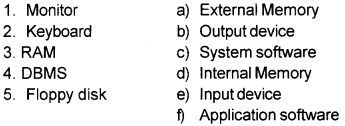
Answer:
1-b
2-e
3-d
4-c
5-a
Question 2.
What is a computer?
Answer:
Sp A computer is an electronic device that accepts data and instruction as input, stores them, process the data according to the instructions and communicate the results as output.
Question 3.
Hardware includes different devices. Name any four devices.
Answer:
Keyboard, Mouse, Monitor, Processor.
Question 4.
Redraw the given block diagram of a computer correctly:
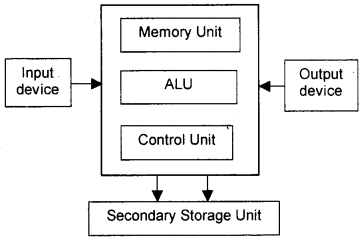
Answer:
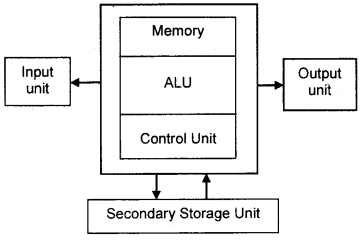
Question 5.
List out any four features of a computer.
Answer:
- Highspeed
- Large volume of data can be stored.
- Accuracy is very high.
- Computers are multipurpose information machine ie. versatility.
Question 6.
List out any four limitations of a computer.
Answer:
- Computers lacks common sense.
- Lack of decision-making skills
- Computers have no intelligence.
- Computers cannot make judgments based on feelings.
Question 7.
What is Accounting Information System?
Answer:
Accounting Information System (AIS) is a collection of resources (people and equipment), designed to transform financial and other data into information. Such information is organised in a manner that correct decisions can be based on it.
Question 8.
What are the basic requirements of a computerised accounting system?
Answer:
Every computerised accounting system has two basic requirements.
- Accounting Framework: It consists of a set of principles, coding and grouping structure of accounting.
- Operating procedure: It is a well defined operating procedure blended suitably with the operating environment of the organisation.
Question 9.
State the various essential features of an accounting report.
Answer:
The accounting report must have the following features it.
- Relevance
- Timelines
- Accuracy
- Completeness
- Summarisation
Question 10.
Give examples of the relationship between a Human Resource Information System and MIS.
Answer:
There is a relationship between the Human Resource Information System and Management Information System, the following are the example of it.
- Hiring employees as per the requirement.
- Evaluating the performance of the workers.
- Enrolling employees in benefit.
Question 11.
Give examples of two types of Operating System.
Answer:
- DOS – Disk Operating System
- Windows – Windows Operating System
Plus One Accountancy Applications of Computers in Accounting Three Mark Questions and Answers
Question 1.
Explain the term ‘Liveware’.
Answer:
People interacting with computers are called Live-ware of the computer system. It consists of the following three groups.
1. System analysts:
System analysts are the people who design data. processing systems.
2. Programmers:
Programmers are the people who write programs for processing data.
3. Operators:
Operators are the people who participate in operating the computer.
Question 2.
What is the Transaction processing system? Name three components of a Transaction processing system.
Answer:
Transaction processing systems (TPS) are among the earliest computerised systems catering to the requirements of large business enterprises. The purpose of a TPS is to record, process, validate and store transactions that occur in the various functional areas of business for subsequent retrieval and usage.
TPS system has three components:
- Input-Processing-Output
- ATM facility.
- Telephone Account and Airline Seat Reservation System are examples of TPS.
Question 3.
Discuss the different types of accounting packages. The accounting packages are classified into the following categories.
Answer:
1. Ready to use accounting software:
It is relatively easier to learn and people adaptability is very high. It is suited to small/ conventional organisations. The level of secrecy is relatively low. This software offers little scope of linking to other information systems.
2. Customised Accounting software:
Helps to meet the special requirement of the user. It is suited to large and medium organisations and can be linked to the other information system.
3. Tailored:
The accounting software is generally tailored in large business organisations with multi-users and geographically scattered locations. This software requires specialised training for users. The level of secrecy is relatively high and they offer high flexibility in terms of number of users.
Question 4.
“Computers are the servants or masters of human beings.” Elucidate.
Answer:
A computer system have certain special features or advantages which in comparison to human beings become its capabilities.
The advantages of computers are as follows:
- High speed
- Accuracy
- Storage of huge data
- Versatility
- Deligence
Even though computers possess the above-mentioned features, it suffers from the following limitations:
- Computers lack common sense.
- Lack of IQ
- Lack of decision making skill
- No feeling
Question 5.
Find out the odd one and state reasons.
- Mouse, Monitor, Programmers, Processor.
- DACEASY, FORTRAN, ALU, LINUX
- Monitor, Barcode reader, Printer, Plotter
Answer:
- Programmers, others are hardware components.
- ALU, others are software
- Barcode reader, others are output devices.
Plus One Accountancy Applications of Computers in Accounting Four Mark Questions and Answers
Question 1.
Find the odd one and state the reason.
- Keyboard, Mouse, Light pen, Printer
- System Analysts, Language Processors, System software, Utility Programmes.
- RAM, Floppy disk, Compact disk, Hard disk
- COBOL, C++, DOS, BASIC
Answer:
- A printer is an output unit, all others are input units.
- System Analyst is a human ware.
- RAM is the Internal memory unit, all others are. external memory unit.
- DOS is an operating system, all others are computer languages.
Question 2.
Classify the following into input unit and output unit devices.
Keyboard, Mouse, VDU (Visual Display Unit), Printer, Magnetic tape, Magnetic disk, Light pen, Optical scanner, Plotter, Speech synthesiser, MICR, OCR, Barcode reader, Smart card reader, Speaker, LCD projector.
Answer:
| Input devices | Output devices |
| Keyboard | VDU |
| Mouse | Printer |
| Magnetic tape Magnetic | Plotter |
| disk Light Pen Optical | Speech Synthesiser |
| scanner MICR OCR | Speaker |
| Barcode reader Smart | LCD projector |
| card reader |
Question 3.
What are the generic consideration before sourcing accounting software?
Answer:
The following factors are considered before sourcing accounting software:
- Flexibility
- Cost of installation and maintenance
- Size of organisation
- Ease of adaptation and training needs
- Utilities / MIS reports
- Expected level of secrecy (Software and data)
- Exporting/importing data facility
- Vendors reputation and capability
Question 4.
Classify the following components as Hardware, soft-ware and liveware.
- Programmers
- Keyboard
- Windows or Linux
- COBOL or C++
- Mouse
- Assembler or Compiler
- Operators
- Virus/Antivirus/ Scanners
- Monitor
- Processor
- System Analysts
- MS-Excel or MS Office
Answer:
a. Hardware:
- Keyboard
- Mouse
- Monitor
- Processor
b. Software:
- Windows or Linux (Operating System)
- COBOL or C++ (Computer Language)
- Assembler or Compilers (Language processor)
- Virus/Antivirus and Scanner (Utility programs)
- MS Excel or MS Office
c. Liveware:
- System analyst
- Programmers
- Operators
Question 5.
Complete the following diagrams showing the functional relationship of the various components of computers.
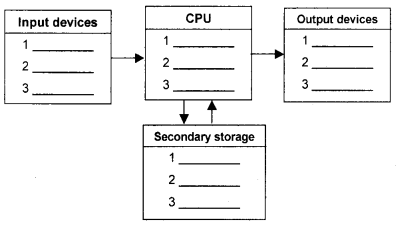
Answer:
a. Input devices:
- Keyboard
- Mouse
- Light pen
b. Output devices:
- Monitor
- Printers
- Plotters
c. CPU:
- Memory unit
- ALU
- Control unit
d. Secondary storage devices:
- Floppy disk
- Hard disk
- Optical disk
Plus One Accountancy Applications of Computers in Accounting Five Mark Questions and Answers
Question 1.
Computerised Accounting is different from Manual accounting. Explain.
Answer:
Computerised accounting is different from manual accounting, the following are the main difference between these two:
| Computerised Accounting | Manual Accounting |
| 1. In computerised accounting data can be easily processed and statements can be prepared with high speed and accuracy. | 1. In manual accounting financial statements cannot be prepared with such speed and accuracy. |
| 2. Mass data can be stored in very small space and brought back very easily. | 2. Data are stored in large number of books and retrieval of data is a very tedious job. |
| 3. Coding is essential in computerised accounting. | 3. Coding is not essential. |
| 4. Closing entries are not necessary. | 4. Closing entries are necessary. |
| 5. The possibility of errors are less in computerised accounting. | 5. The possibility of errors are more. |
Plus One Accountancy Applications of Computers in Accounting Six Mark Questions and Answers
Question 1.
What are the elements of a computer system?
Answer:
A computer system is a combination of six elements. They are as follows:
1. Hardware:
The physical components of a computer system is termed as Hardware. Eg: Mouse, Keyboard, Monitor, Processor, etc.
2. Software:
Set of programs that govern the operations of a computer system is termed as soft-ware. There are six types of software as follows.
- Application software
- Operating system
- Utility programs
- Language processors
- System software
- Connectivity software
3. People:
People interacting with computers are also called the “live-wave” of the computer system. It consists of the following three groups.
- System analysis
- Programmers
- Operators
4. Procedures:
The procedure means a series of operations in a certain order or manner to achieve desired results. There are three types of procedures which constitute part of computer system
- Hardware oriented
- Software oriented
- Internal procedure
5. Data:
These are facts and may consist of numbers, text, etc. These are gathered and entered into a computer system.
6. Connectivity:
Tie manner in which a particular computer system is connected to others says through telephone lines, microwave transmission, satellite, etc. is the element of connectivity.
Question 2.
Define computerised accounting. List out various advantages and limitations of computerised accounting system.
Answer:
A computerised accounting system is an accounting information system that processes financial transactions and events to produce reports as per user requirements.
a. Advantages:
- Speed
- Accuracy
- Reliability
- Efficiency
- Storage and Retrieval
- Automated document production
- Quality reports
- Real-time user interface
b. Limitations:
- Huge training costs
- Staff opposition
- System failure
- Breaches of security
- Inability to check unanticipated errors
