IGNOU Result 2020: IGNOU Results 2020 for examinations held in the month of July will be declared shortly by the Indira Gandhi National Open University. Candidates can check their results by visiting the official IGNOU website, provided they have their enrollment numbers. Following the release of the results, the university will also release the grade cards that have marks from theory as well as assignments. In case the announcements of results do get delayed, the university will update its candidates about the same through notifications on its website.
IGNOU TEE exams are scheduled to be held in September 2020, with the results expected to be announced the following month. TEE exams are also scheduled to be held in December 2020, with results expected to be out by January 2021. Candidates must also note that the university will not release results through offline mode- results will be released only online. To check the results, students can use the following procedure.
Get a direct link to check IGNOU Result from here.
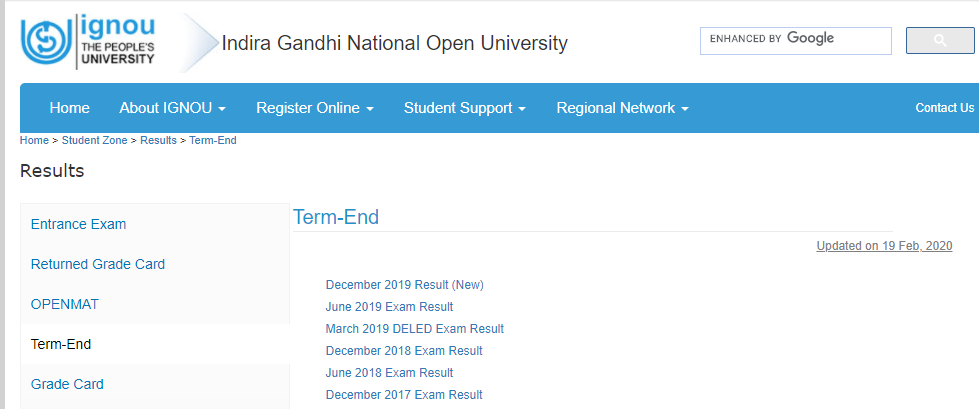
Latest Update on IGNOU Result
- IGNOU Admission 2020 started from June 6 and the last date to apply is September 15
- IGNOU 2020 re-registration form has been released on April 22 and can apply till September 15
- IGNOU Registration 2020 for July academic session begins and apply till September 15.
- IGNOU date sheet June 2020 TEE has been released on September 2.
- Online facility to check IGNOU assignments status for June 2020 TEE to be available soon.
- Click here to check the IGNOU examination form status.
- Click here To check IGNOU June TEE 2020 Exam Centre list.
- IGNOU term-end examination will be conducted from September 17.
- IGNOU Admit Card 2020 to be released tentatively on September 8.
IGNOU Result Dates 2020
| Events | Dates |
| IGNOU June TEE Exams | September 17, 2020 |
| IGNOU 2020 Result June TEE | October 2020 |
| IGNOU December TEE Exams | December 2020 |
| IGNOU Early Result for December 2020 TEE (Final Year) | January 2020 |
| IGNOU Result 2020 December date | The second week of February 2020 |
How To Check IGNOU Results?
- Students must visit IGNOU’s official website – http://www.ignou.ac.in/
- Next, navigate to the “student support” header on the university’s homepage
- Students will then find a drop-down list and click on “Results”
- A new page will open and students must click on the link titled “Term-end”, found at the left side of the page
- Clicking on that option will take students to a new page.
- Students will have to log in using their 9-digit enrollment number and click the submit button
- The candidates can now access their results. They can also take a printout for offline viewing by right-clicking and selecting the “save as” option.
Details Mentioned on IGNOU Results
The following details are usually present on result pages announced on IGNOU’s website:
- Marks obtained
- Max. marks
- Enrollment number
- Programme name
- Grade obtained
- Course code
- Month and Year of exam
- Remarks
Early Declaration of IGNOU Results
Candidates have the facility to obtain their results much earlier than the usual declaration date. However, such requests are best suited if the candidates are selected for further studies or new posts. The process for early declaration involves:
- Downloading the application form from IGNOU and sending the same to the concerned evaluation center well before the commencement of the exam
- Candidates are also required to pay INR 1,000 per course to avail of this facility.
Other details to be mentioned in the application form includes:
- Candidate’s name
- Candidate’s address
- Programme
- Enrollment number
- Reason for early declaration of result
- Course code
- Exam centre code
- Date of exam
- Address of exam centre
- Signature of candidate
- Acknowledgment of fees
- Contact number and email address
Candidates can use the same process to check their early declaration results.
FAQ’s on IGNOU Results
Question 1.
What is the official website to check IGNOU Results?
Answer:
Candidates must visit http://www.ignou.ac.in/ to check their results.
Question 2.
What are the details required to check the results?
Answer:
The candidate must keep their 9-digit enrollment number ready to access their results
Question 3.
How to save IGNOU results for offline viewing?
Answer:
After accessing the result page, students must right click and select the “save as” option on the computer. The result will be saved on to their local machine in PDF format.
Question 4.
How to get IGNOU Results early?
Answer:
IGNOU offers the facility for candidates to obtain their results much earlier than the usual declaration date. However, candidates need to file an application and also pay INR 1,000 per course to avail this facility. Furthermore, candidates may also need a valid reason to apply for this facility.
